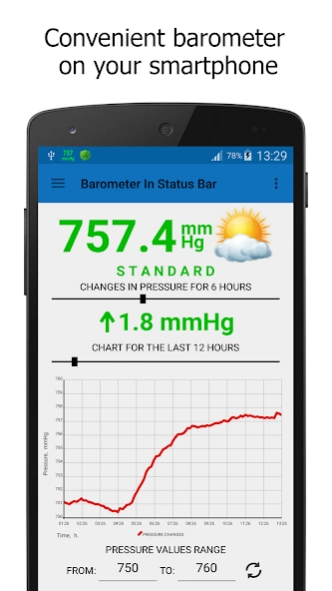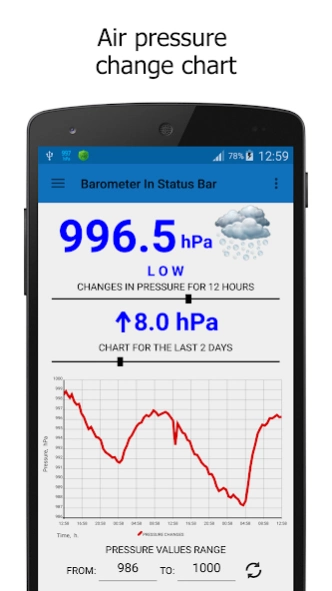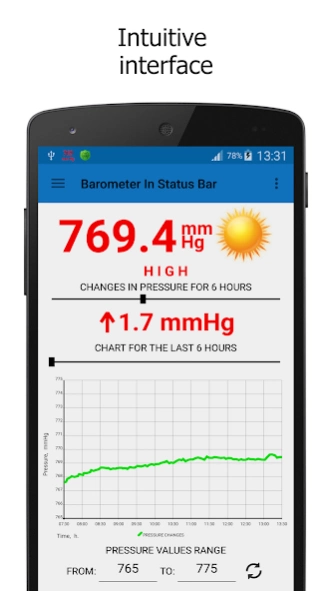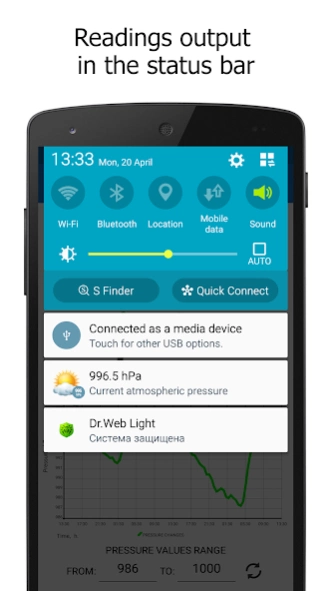Barometer In Status Bar Lite 2.3.0
Free Version
Publisher Description
Barometer In Status Bar Lite - Barometer capable of displaying atmospheric pressure in the status bar
Barometer in the status bar — an application for measuring atmospheric pressure on Android smart devices equipped with a pressure sensor.
The program displays the current air pressure, pressure changing value and the chart for a certain time period.
The main feature of the application is the air pressure display in the status bar of the device.
The program will be useful to those people, who are interested in weather, addicted to fishing, love traveling, leave an active lifestyle or sensitive to the air pressure changes.
DIFFERENCES FROM PRO VERSION:
• The limited range of values displayed in the status bar (730 - 790 mm Hg, 970 - 1050 hPa, 29 - 31 inches Hg);
• No automatic color selection icons, depending on the pressure;
• The lack of startup icons;
• The lack of warning of a change in pressure;
• Restricted application settings;
• The presence of advertising.
The application operates only on the devices equipped with an air pressure sensor!
About Barometer In Status Bar Lite
Barometer In Status Bar Lite is a free app for Android published in the Astronomy list of apps, part of Home & Hobby.
The company that develops Barometer In Status Bar Lite is VT Labs. The latest version released by its developer is 2.3.0.
To install Barometer In Status Bar Lite on your Android device, just click the green Continue To App button above to start the installation process. The app is listed on our website since 2023-02-03 and was downloaded 0 times. We have already checked if the download link is safe, however for your own protection we recommend that you scan the downloaded app with your antivirus. Your antivirus may detect the Barometer In Status Bar Lite as malware as malware if the download link to com.vtlabs.barometerinsblight is broken.
How to install Barometer In Status Bar Lite on your Android device:
- Click on the Continue To App button on our website. This will redirect you to Google Play.
- Once the Barometer In Status Bar Lite is shown in the Google Play listing of your Android device, you can start its download and installation. Tap on the Install button located below the search bar and to the right of the app icon.
- A pop-up window with the permissions required by Barometer In Status Bar Lite will be shown. Click on Accept to continue the process.
- Barometer In Status Bar Lite will be downloaded onto your device, displaying a progress. Once the download completes, the installation will start and you'll get a notification after the installation is finished.